Reseller dashboard
On this page
Reseller dashboard
Here is an image of the reseller dashboard.
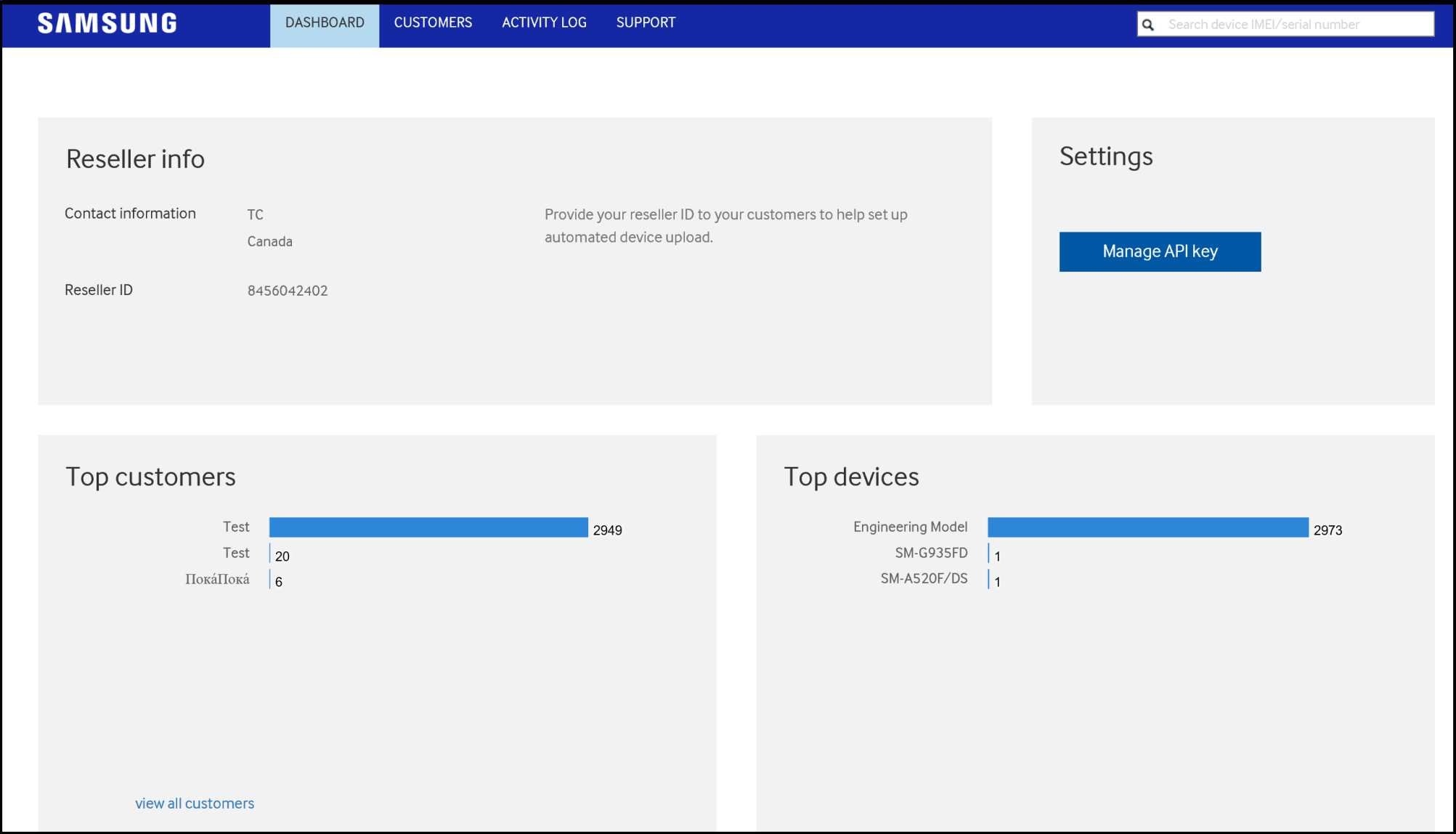
Reseller info
- Contact information — Lists your reseller name and country of origin. This is the information your customers use to contact you and setup automatic device configuration uploads using Knox Configure.
- Reseller ID — Lists the numeric reseller ID used as a reseller identifier. Keep in mind, the reseller ID is not your customer ID. Provide the reseller ID to your customers so they can add you as their designated reseller.
Settings
Select the Manage API key button to review your active reseller API key. The application programming interface (API) key allows other applications to access your reseller account without using your password.
To create a new key, and obsolete an existing key, select Generate new key. A prompt displays stating the creation of a new key invalidates the use of the existing key. Applications sharing the existing key must be updated to the new key. Select Generate key to continue with the new key generation.
Top customers
Displays an ordered chart and numeric listing of the devices each top customer has uploaded using Knox Configure, by company name. Optionally select the view all customers link in the lower left-hand side of the Top customers field to quickly navigate to the Knox Reseller Portal Customers tab where all the customer device uploads can be reviewed.
Top devices
Displays an ordered chart and numeric listing of the device model names each top customer has uploaded using Knox Configure. This information may be helpful in assessing the spectrum of device models utilizing Knox Configure.
Was this article helpful?
Sorry about that
Why wasn't this helpful? (check all that apply)
Thanks for your feedback.
Great!
Thanks for taking the time to give us some feedback.