Sign up for Knox Configure
If you have not done so already, sign up for Knox Configure by following the instructions below:
Create a Knox Portal account
- Go to www.samsungknox.com.
- Select Enroll from the upper, right-hand side of the screen.
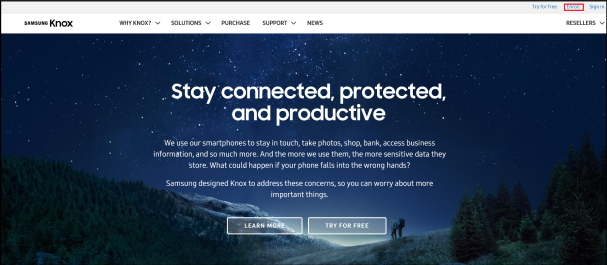
- Enter your business email address. Personal email accounts such as Gmail and Hotmail are not accepted in the console.

- If you already have a Samsung Account linked with this email address, click Sign in and skip to Step 8. Otherwise, click Create a Samsung Account.
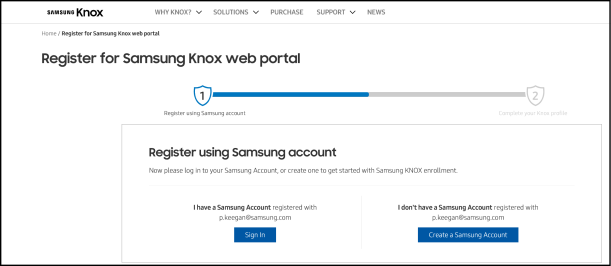
- Provide the information for the required fields and click Continue to register for the Samsung Account.
- In your email inbox, open the confirmation email for the Samsung Account and select the verification link.
- Click Start.
- Fill out the required fields and click Submit to complete the Knox Portal registration process.
NOTE - The fields in this screen may differ slightly depending on the country from which your accessing the Knox Portal.
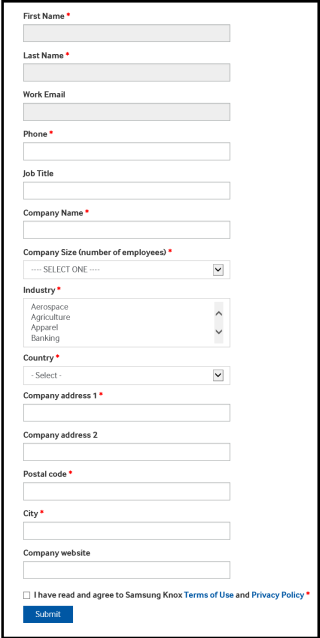
- You can now request access to Knox Configure.
Request access to Knox Configure
- On Knox Portal, click Solutions and on the Solutions page, open Knox Configure.
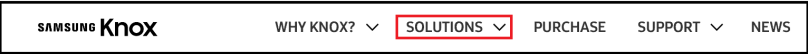
- Click Get Started to request access.
- Click Continue to verify you:
- are located in a supported region
- have supported devices
- Agree to the Terms and Conditions. These terms cannot be skipped after a factory reset and must be agreed to.
- Once the Knox Configure team has reviewed your request, you will receive a confirmation email.